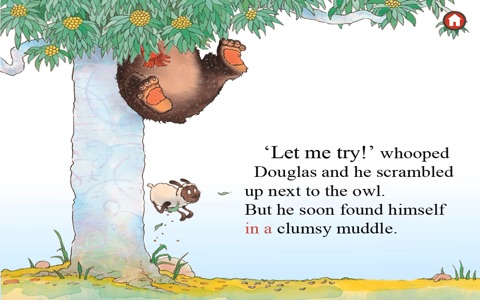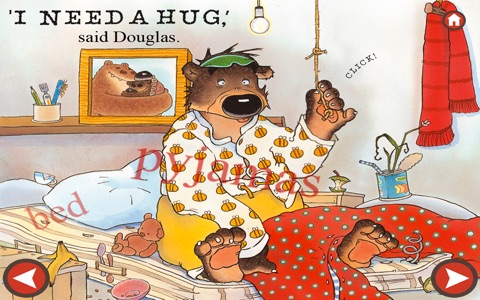Hugless Douglas – An Interactive Book by David Melling, read by Alan Davies
** Shortlisted for FutureBooks Best Children’s App 2011 **
** The best-selling books app **
** Listed by Apple as New & Noteworthy **
Wonderful!
by ABYC1234
‘Lovely story. A funny adorable bear that my 2 1/2 year old totally loves. Ive only had this app for 3 days and shes played with it countless times. And it still can make her laugh like the first time. Well worth the money.’
Join Hugless Douglas on his search for the perfect hug in this engaging app with animations, sound effects and music.
When Douglas, a huggable lovable bear, wakes up one morning in need of a hug, he goes to try and find one… but none of them seem quite right.
Choose to read the story yourself or hear it read aloud by Alan Davies. Children will love exploring each page and discovering the touch activated animation on every screen.
This app comes with a noughts and crosses game and a fantastic hug gallery.
Perfect for families on the go, this interactive version of the bestselling picture book is bursting with love, hugs and laughter!
David Melling is an internationally acclaimed children’s author-illustrator and his bestselling books perfectly combine humour and charm. The irresistible Douglas is certain to enchant and delight adults and children alike.
Read and listen – enjoy this bestselling picture book with the story read aloud by Alan Davies
Share- read the story together. To promote reading, key words zoom up when the pictures are touched
Play – send hugs to your friends using the hug gallery or play the fantastic noughts and crosses game.
Praise for the book:
“A charming and endearing tale” The Bookseller
“A thoroughly enjoyable experience” Bookbag
“Douglas…will no doubt become a hit as he is such a lovable character” Families South West
“Make sure this adorable book is top of the pile for bedtime reads” Maternity and Infant
Visit www.hodderchildrens.co.uk to discover a world of perfect books for every age.
For users experiencing issues with the sound:
-Go to Settings and then General
-Select Mute on “Use side Switch to” tag
-Move side witch button to mute off
-Keyboard sound should be back
Then select back “lock rotation” for the side switch.
Or
If your apps have no sound, try flipping the orientation lock button above the volume buttons.
If that fixes it and you don’t want it to happen again, go into the general settings and change “Use side switch to” to “Lock Rotation” instead of “mute”.